Friday, November 12, 2010

From Lifehacker -
Soluto bills itself as an "Anti-Frustration Software", and it's not hard to see why—it tracks all the applications in your system boot process, and tells you exactly which ones are slowing you down.
Once you've installed the software and rebooted your PC, Soluto springs into action, tracking every single process that runs during the boot process, and then allows you to easily drill down into the list of processes to see exact times for each one.Once you've identified an application that you'd like to deal with, you can drill down into the details and control it directly from this screen. You can "Pause" the application, which will effectively remove it from the boot process, or you can "Delay" it, which will change the service to run on a delay instead of directly during the boot process—which will get you to a working desktop a little quicker.
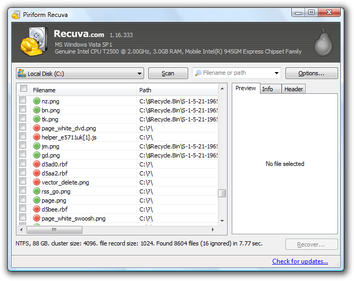
CNET Review -
Recuva is a free file recovery program that makes it extremely easy to locate files that were once thought to be lost forever. The wizard-like approach and intuitive user interface will appeal to all user levels.
The program opens with a very sleek, professional user interface. We found it extremely easy to navigate right off the bat, but it does employ a wizard to walk you through the file recovery process. All we had to do was select either the C or D drive, or both, from a drop-down menu. If you have a general idea of where the file may be, you can pick from a list of file paths, including Pictures, Music, Documents, Video, and Compressed files. As soon as we clicked the Scan button, the program immediately went to work, and within seconds, it had pulled up a very long list of deleted files and their respective paths. The program's Advanced view gave us more detailed information of each file, including the file's size and creation time. Recovering selected files was also extremely easy and involved simply checking off the file or files and clicking the Recover button. Within seconds, the file was recovered and saved to our location of choice.
Though we don't think you'll need it, we were disappointed to find that the program doesn't include any kind of Help file. It does, however, include a link to the publisher's Web site, which contains a forum. All in all, Recuva is an excellent choice for anyone in need of reliable file recovery.
Download Recuva.exe from FileFactory.com